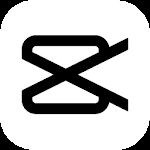Exciting news for tech enthusiasts:
Amazon is set to introduce an enhanced version of its Alexa voice assistant, equipped with a cutting-edge large language model (LLM). This upgrade promises to elevate the smart home experience by providing more natural, conversational interactions with users. The revamped Alexa will have the capability to process several commands simultaneously, streamlining the creation of voice-controlled Routines without the need for manual setup. Additionally, Alexa will now be able to manage a selection of third-party devices outside of Amazon’s own smart home range, thanks to the new Action Controller feature. The LLM-boosted Alexa is slated for a preview release in the United States to Echo device owners, with no specific date provided for the rollout. Amazon has hinted that this advanced functionality may come at a cost in the future.
The Amazon Alexa app, crafted by Amazon Mobile LLC, is your gateway to managing your devices with Alexa, engaging with your Amazon Echo, and overseeing your music, alarms, shopping lists, and more while on the move.
Available for both Android and iOS platforms, the Amazon Alexa app is a must-have for Alexa device owners. With this app, you can configure and command your Alexa device from anywhere. It provides a plethora of services, including playing tunes, delivering weather updates, responding to inquiries, organizing lists, and beyond.
Capabilities
A perfect companion for your Amazon Echo, Dot, offering setup assistance, remote control, and additional features.
Experience seamless, hands-free music streaming with the app.
Stay updated on current events with news briefs covering sports, entertainment, and other topics.
Functioning as a virtual assistant, it can detect your voice commands from a distance of 7 feet.
Keeps you informed about weather conditions, sets alarms, and addresses your queries.
Enables video calls with friends and family who possess an Echo Show or the Alexa App.
As time progresses, Alexa, housed in the cloud, will continue to evolve and gain new abilities. The more you interact with Alexa, the better it becomes at understanding your language preferences and personalizing its responses.
Activating Voice Commands
To initiate voice commands, you must first be recognized by the digital assistant. Once Alexa knows your voice, you can direct her with commands such as:
Navigate to “More” followed by “Skills & Games”
Select “Enable to use” to make your presence known
Begin your requests with “Alexa,” such as “Alexa, play music for yoga,” or “Alexa, volume up.”